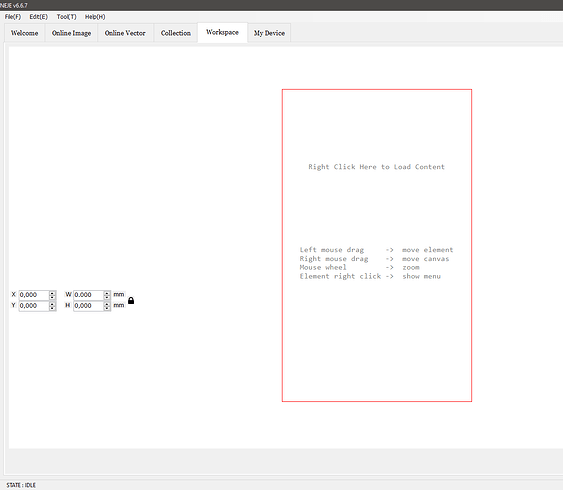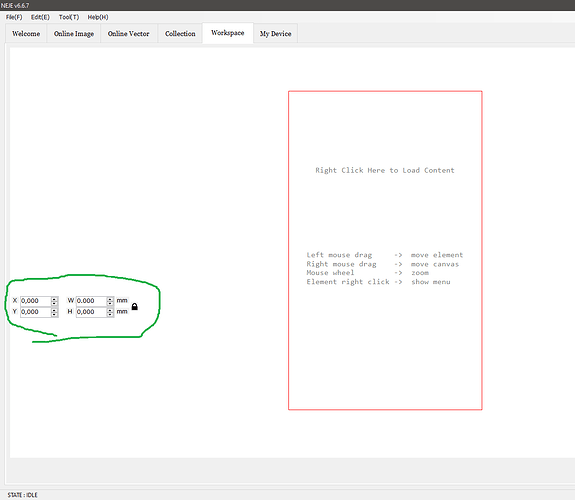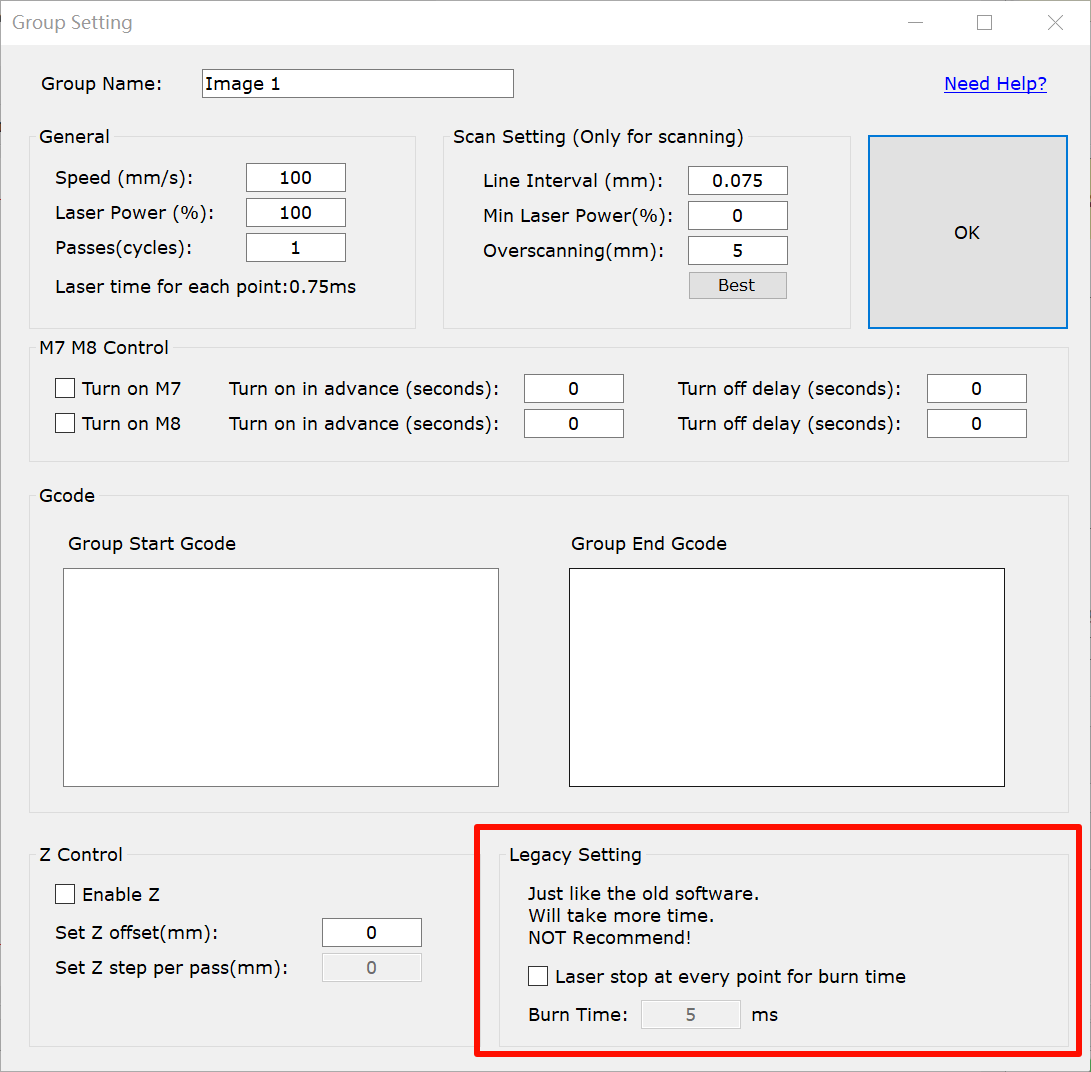Thank you for the information, we will find and fix this issue soon.
This bug fixed in v6.6.7
Please download and try it
https://neje99.com/software/neje-control-software-for-windows.html
Hi Jack. I don’t see any ruler in canvas workspace. I expected to see an horizontal ruler and vertical ruler near the red lines.
With the new software, laser power has to be setup much higher than previous software for engraving. Is this what is spected from new software? I believe old software was much better in this aspect (with less laser power yopu obtained better results and in less time). Thank you.
0.075 / 10 is not 7.5, it is 0,0075
I think there is some problem in our communication. I guess you mean the ruler function?
The green circle position in the picture below
Once you have selected your element, you can change its position and size here.
If this is not the ruler function you want, please take a screenshot and tell me what ruler you want. Thank you
The new software scans differently than before and is faster, so it requires more power to achieve the same results. You can choose to use the old version compatibility mode here.
Are you reminding me of this because there is a bug in my software? Can you point it out in more detail? It would be best if you could attach a screenshot
Hi Jack. Apart from the X, Y, W and H you marked in green, I refer to Graphic Rulers in the perimeter of the working area just like this:
Thak you!
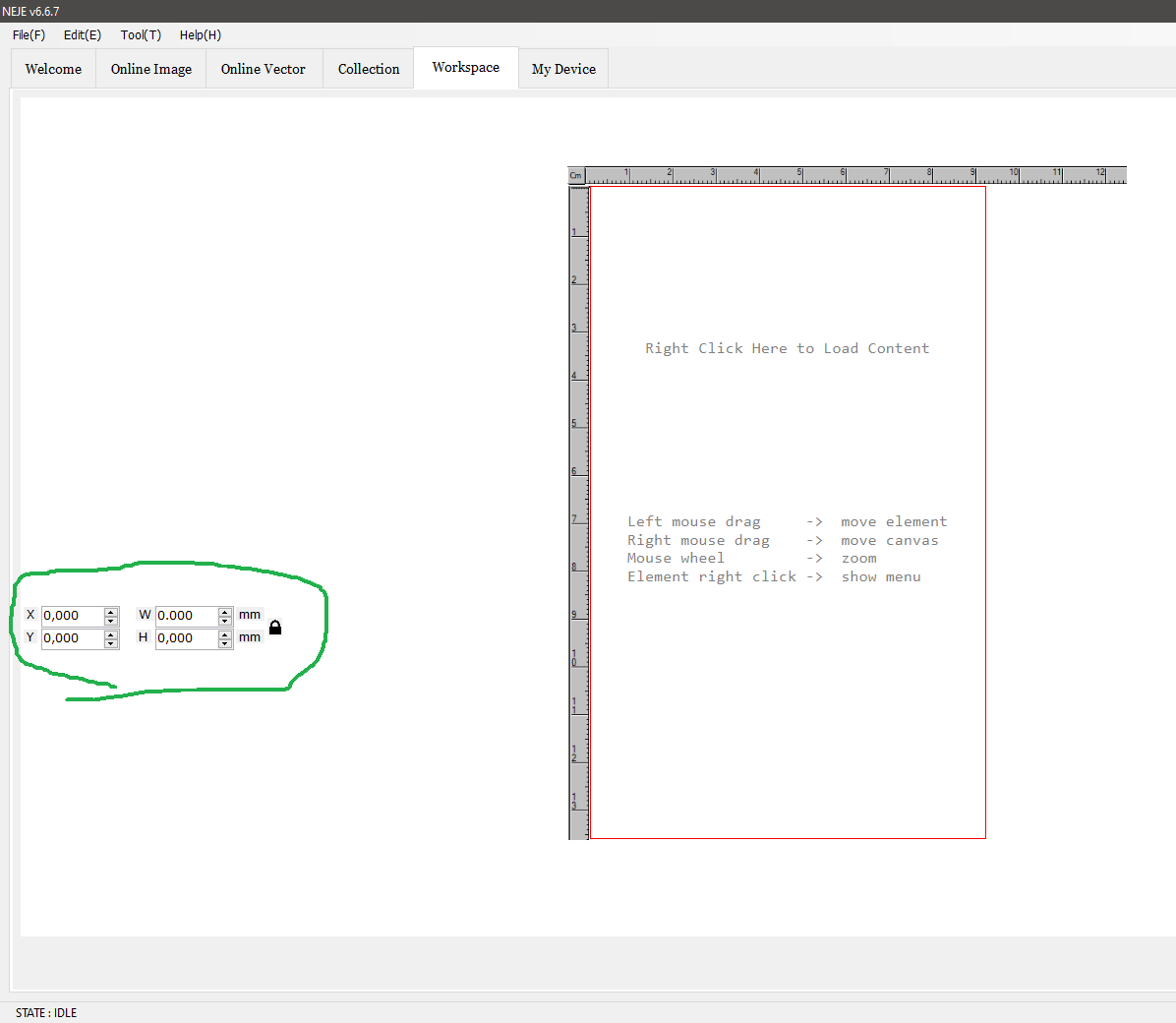
Thanks for the schematic, we will add this feature soon.
Hello!
I have a serious failure on new software.
I sent you a private message, please provide more detailed description.
Hello, good afternoon, when will the software be ready in Spanish?
https://forum.neje99.com/t/m7-and-m8-outputs-always-in-high-on-state/9772/8?u=javir
Thank you very much for your reminder. Multilingual work is a lot of work and it may take a long time. Thank you for your patience.