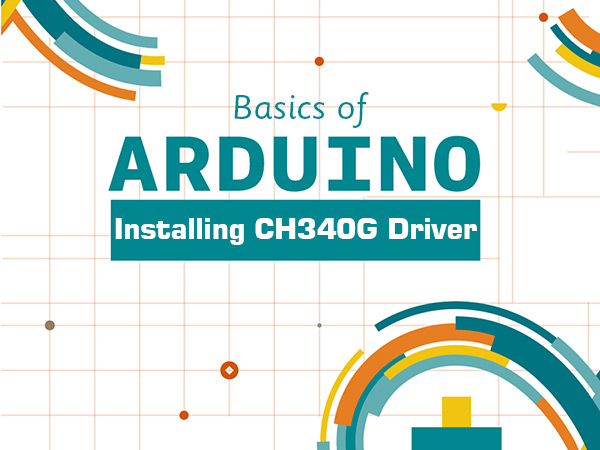Hi, I have a pre 2019 BL-1500 .
The app to control it is now ‘not available ‘ in the App Store in the UK.
I have installed newer versions of the Neje app and they cannot connect to my machine ‘not compatible’ .
I have even installed the app on a windows PC ,the correct drivers and framework too; it ‘finds’ my engraver , but will not communicate with it .
It will not send the image to the engraver , comes back with a message like ‘ critical error’ then crashes.
What can I do here?
the machine worked fine until the app became unavailable .
Is there any other software that can control my machine ? I have tried ‘Laser GRBL’ but it says ‘no firmware ‘ detected , even though it ‘finds’ the engraver.
Help!
Hello Paul C,
welcome to the forum.
try on the site
NEJE Software
the bottom entries:
- Old software pack
Click Here to download old software pack(v4.3~v5.5) - Very Old Software Pack
Click Here to download very old software pack
If you are using Win10, install the “340CH driver”. In some Win10 installations, the USB port is not addressed correctly.
You can find the driver and explanation at:
How to Install CH340 Driver on Windows [4 Steps] - ElectroPeak
In many Arduino or other development boards a CH340 chip is used as TTL to USD converter. Learn how to install CH340 driver on windows
And for Android have a look here:
https://neje99.com/software/neje-control-software-for-android.html
Feedback for the forum would be nice.
Greetings Coffee
1 Like