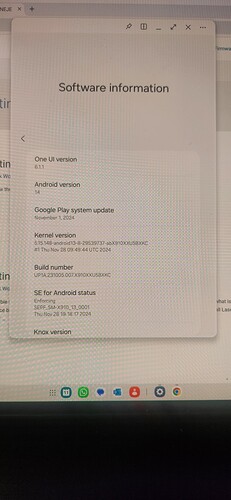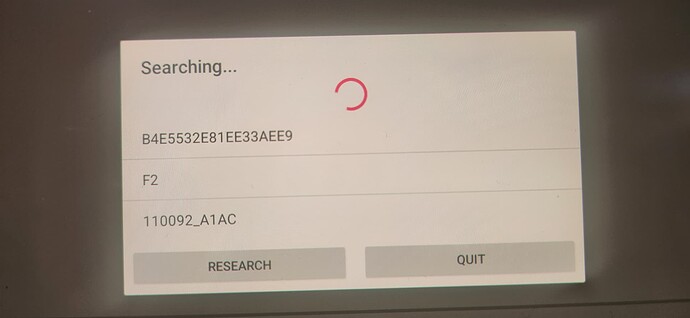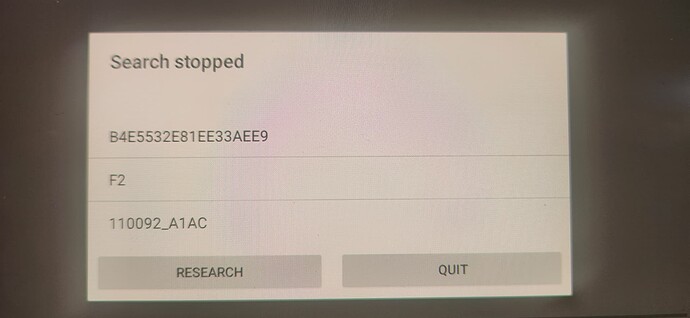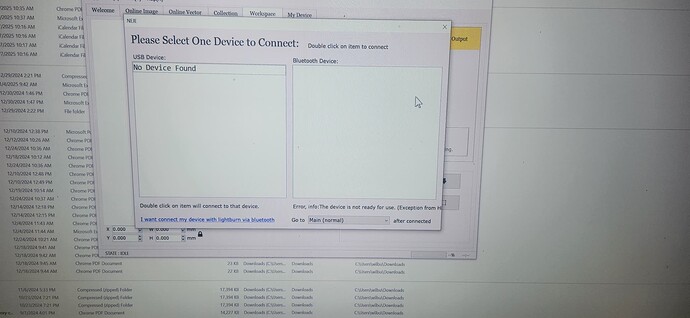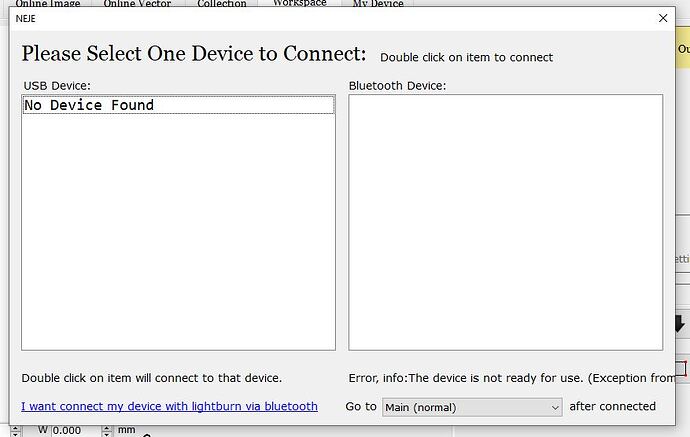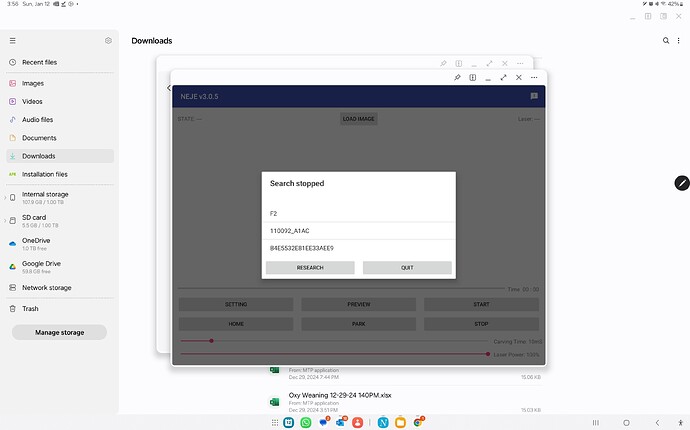I’ve tried to install the software to my Windows PC and to my Samsung tablet. As you can see from the photos, in both cases the installation does not complete. I am stuck. I’d prefer to have the software installed on my tablet as that is mobile and more likely to be useful for the purposes of using the Neje 3. Please help.
https://neje99.com/software/neje-control-software-for-windows.html
https://neje99.com/software/neje-control-software-for-android.html
Hi Jim,
I already tried those links. I just tried again for the windows install and here is a screenshot of where the installation stops. It is the same as before. So I still cannot install the Windows software. I will try the link again for my Android tablet.
Ciao, Will
(408) 892-3600
Hi Jim,
I just tried again to download and install the software for Android, you can see the result here. It is the same as before. Istill cannot use the Neje 3 E40 either from my Windows PC or from my Android tablet.
How do we resolve this issue? If I cannot get the software installed, I will need to return the Neje 3 E40 for a refund.
Ciao, Will
(408) 892-3600
Hello, I received your message.
The problem with your device is that it cannot search for Bluetooth signals.
Is it convenient for you to connect your device using USB and then enter the troubleshooting interface?
https://wiki.neje99.com/en/troubleshooting
Could you please send me a screenshot of the troubleshooting interface?
I am unclear, you want me to connect what via USB?
I am wondering if prior to the software installation, I should have the Neje 3 E40 powered up? Is that what you mean so that the PC or tablet can connect via USB or Bluetooth?
The 3 E40 is still in the box it came in, it has not been powered up. I took out the little booklet and from the instructions simply tried to install the software.
Ciao, Will
(408) 892-3600
The software does not need to be installed, just open it and it will run.
You need to turn on the power of your device.
This way the sub-software can find and connect to your device.
May we speak by phone or video call? I don’t understand your comment that the software doesn’t need to be installed.
Are you suggesting that the 3 E40 needs to be powered up before installing the software so that the software can find it to complete installation?
Ciao, Will
(408) 892-3600
我将仔细说。
你必须要为设备通电。
对于windows 软件, NEJE 的软件不需要安装,直接运行后,即可控制你的设备。
对于 Android 软件,你需要在运行软件之前,为您的设备通电。
I will explain in detail.
You must power on the device.
For Windows software, NEJE’s software does not need to be installed, and you can control your device directly after running it.
For Android software, you need to power on your device before running the software.
Ok, I will try it tomorrow morning. It is late here now.
Ciao, Will
(408) 892-3600
Got the 3 E40 to work with both windows PC and Android tablet. Now to experiment.
Ciao, Will
(408) 892-3600